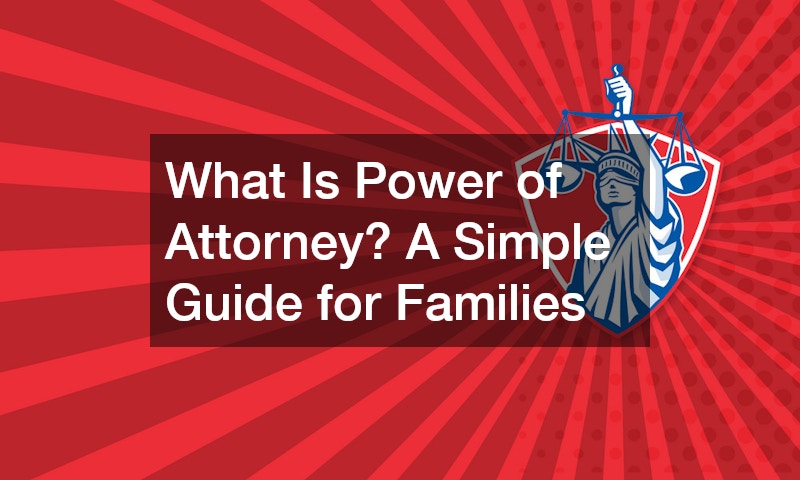The visual presentation of your products on your website impacts your store’s reputation online. Low-quality and unattractive product photos give off the wrong impression. These kinds of images can cause potential customers to think that you aren’t a legitimate store. Fortunately, you don’t need to hire a professional photographer for high-quality product photos. Learn about different techniques to take compelling images or your online store.
Professional Photography Strategies
Showcasing your products is not all about aesthetics. Good product photos show the items in a way that encourages potential customers to click on the “order” button. With most consumers choosing to shop online, competition has become tougher on the digital landscape. Make sure you are seen with the right images.
Use the right setting.
Try to tell a story with your images, especially those that will be used for promotional materials. It makes more sense to take photos of water-resistant sunscreen under the spray of water outside than on a shelf inside. The setting can also serve to inform potential customers about where to use your products.
- Once you’ve chosen a setting, make sure it’s clean and clear of any clutter.
- Take solo shots of your products from different angles before introducing props to the scene.

Use the right lighting.
Good lighting is one of the simplest ways to improve product photos. For this kind of photography, you have two options, namely studio lighting and natural lighting. Choose the lighting that best suits your brand’s aesthetics while still showcasing your products in the best possible way.
- For studio lighting, opt for bright white lights than colored lights. This will keep the photos looking clean, especially if you want to show off specific details.
- For natural lighting, choose to schedule your shoot during the “golden hours.” These are the periods right before sunrise and right after sunset. This will give your photos aesthetically pleasing qualities often found in movies.
- When showing off a product’s details, consider putting it inside a lightbox. This is a simple tool that you can make on your own using cardboard, wax paper, and white LED lights. This illuminates every angle of your product for a clean and direct image.
Use photo retouching software.
It’s typical for professional photographers to retouch their photos before sending them to their clients. The changes they make are often limited to brightening and sharpening the image while cleaning it up. Excellent photo retouching doesn’t change anything about the picture but enhances it for the viewer.
- Lighten the shadows to keep them from distracting the viewer.
- Make the colors more saturated if they were washed out by the lighting.
- Resize the image to scale it to the size your site requires.
- Take a basic photo editing class if you’re unsure of how to retouch product photos.
As more online stores open to meet consumer demands, you need to optimize your product photos for customer conversions. There are several websites and video platforms that provide tutorials on how to improve your photography skills. Take the time to learn more about this medium to avoid spending a significant amount on professional services.