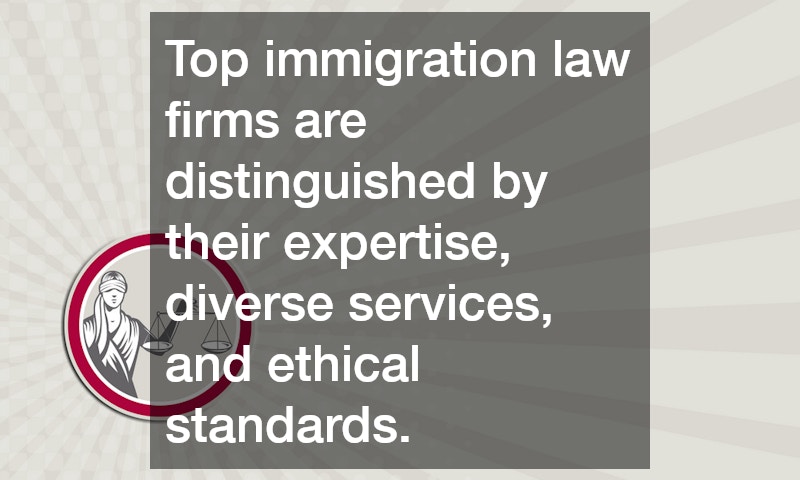It’s absolutely vital that you back up valuable data on your computer. There are plenty of ways to easily lose digital data, such as losing your computer or if your computer gets infected with malware. Oftentimes, you might not even be able to get it back. Here are a few ways to easily keep your data safe. Each method has its own advantages and disadvantages, so choose which one works best for your needs.
Cloud Storage Services
Third-party cloud storage options are great for storing data remotely. There are plenty of free options, but you can also avail of paid options or free ones with paid extras. If you’re using an Apple device, you might be using iCloud which allots 5GB of free storage. Dropbox and OneDrive are also popular alternatives. Perhaps the most widely used option is Google Drive, a file storage service that you automatically receive when you make an email account with Google. However, since Google Drive only has a limited amount of storage space (usually 15GB, unless you’re using a Business account), you’ll need to prioritize your most important files and remove duplicates which will free up tons of space.
External Hard Drive
An external >hard drive is a portable, physical hard drive that is plugged into other sources. They’re quite cheap to purchase and they offer different storage sizes, from 16GB all the way to 5TB. They’re incredibly easy to use, and only require you to plug them into your computer and drag and drop your files on to the hard drive. This method is ideal if you need plenty of storage space for big files like videos. Make sure you keep a backup of this backup, this ensures that your files are still safe in the event that you lose data through a power surge or malware.
USB Stick

USB sticks are smaller and cheaper versions of an external hard drive, but they’re not any less convenient and efficient. This option is ideal for storing smaller files like documents and images. They’re extremely portable due to their small size. Since they’re cheap, you can also buy multiple pieces if needed. However, there have been questions raised about the number of read/write cycles they can undergo, so you should only consider this as a supplement to other backup methods, especially if you’re storing valuable files.
Network Attached Storage
A network-attached storage is a pricier storage option that is often used by businesses. If you have the money to shell out and if you need the extra space, it’s an excellent storage solution. This also works with multiple computers, and even with phones and tablets, so you have the security of your files being stored in multiple sources. Thanks to the option of making automatic backups, you won’t have to manually back up your files, especially if you often forget to.
Physical Copies
This might seem like a cumbersome solution, but it’s also one of the most secure solutions. Physical copies are easy to access even without a computer and won’t get corrupted by power outages or malware. Obviously, you can’t print out audio and video files, but it’s a worthwhile solution for valuable digital images and text documents that you can’t afford to lose.
Keep your digital data safe by using any of these helpful storage solutions.